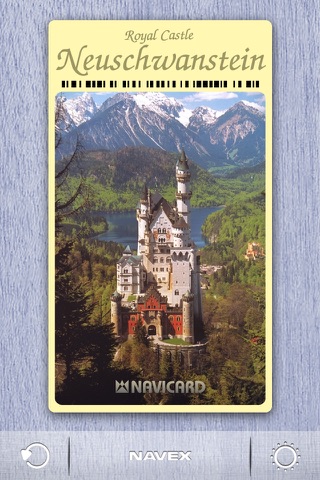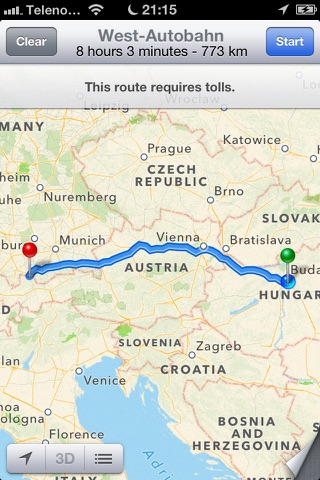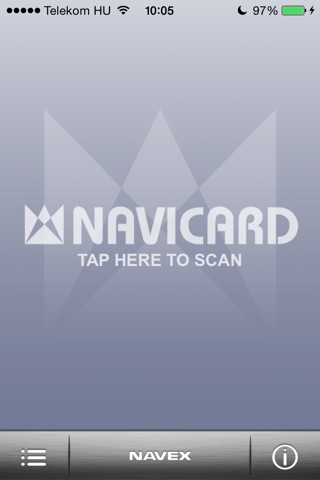
NaviCard app for iPhone and iPad
Developer: NAVEX Europe Kft.
First release : 21 Dec 2012
App size: 7.37 Mb
The NaviCard app is essential for a convenient and trouble-free journey. If you have the NaviCard app, you can get anywhere in the world using cards and photos. You can use it in the car, on foot, on a boat, on an aircraft or any other vehicle, even without an Internet connection. The NaviCard app is an ideal tool for all generations and is very easy to use.
If you find a NaviCard cards in a hotel lobby containing local destinations, use the NaviCard application to have your iPhone navigate you to the destination of your choice. You can also use pictures in your own photo album to guide you to your destination.
The NaviCard app works together with several types of navigation applications, and you can use the one that suits you the best. There are dozens of other opportunities to help the NaviCard app guide you to your destination. Download now and see all this for yourself.
FEATURES
• Navigation using the NaviCard card
• Navigation using printed photos containing a code
• Navigation using on-screen photos containing a code
• Navigation using NaviCard stamps
• Navigation using various objects containing a NaviCard code on the surface
• Navigation using images stored in the "Photos" folder
• Navigation using videos stored in the "Photos" folder
Compatible online navigation applications:
• Maps (Apple)
• Google Maps
• Waze
Compatible online map with a satellite view:
• Location (Apple)
• Google Map
Compatible offline navigation applications:
• Off road
• TomTom
• NAVIGON
• Sygic
• iGO
The NaviCard app is extremely simple to use. After downloading, tap on the (i) icon in the bottom right corner of the start page. Here, you can learn all you need on how to use it. You can also view the same user manual at www.navicard.com/iosmanual.html. Visit www.navicard.com to learn more about creating NaviCard cards and NaviCard stamps.